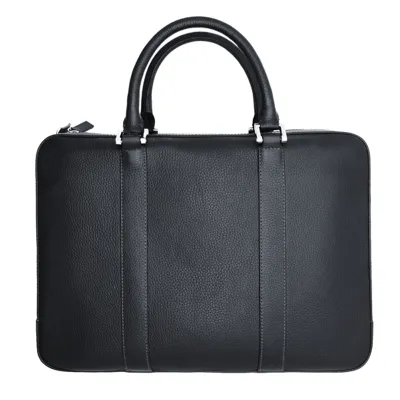How to add products into my shopping cart?
How do I add items to my cart?
When you find a product in the Store that you wish to purchase, go to product detail page, select the color and size of the product from the drop down and click add to cart button and the item will be added to the Shopping Cart.
Select the product, type in the quantity you want to order, and click on the Add to Cart button.
This sends the product(s) to your Shopping Cart. You may then continue to shop for other products.
If you don't see the add to cart button then it means the item is not immediately available to sell. System may show Enquiry button in the case the item is not available to sell immediately.